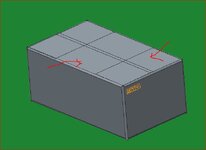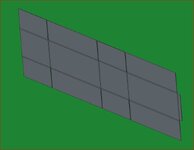S
ssa1
Guest
hello,
i'm using creo 2 and have no idea how to unbend in sheetmetal. there's an option to unbend all. but I only want to unbend 4 walls. actually I model a carton using the sheetmetal. can help advise on the steps?
i'm using creo 2 and have no idea how to unbend in sheetmetal. there's an option to unbend all. but I only want to unbend 4 walls. actually I model a carton using the sheetmetal. can help advise on the steps?
Attachments
Last edited: