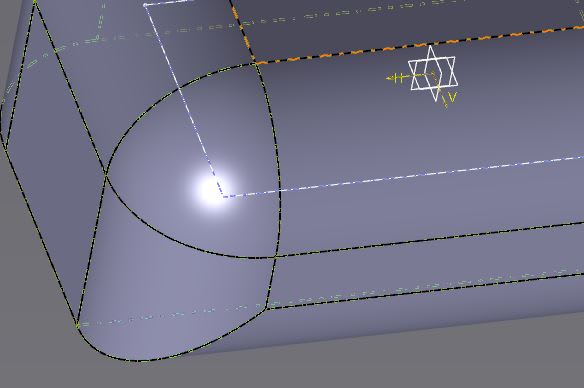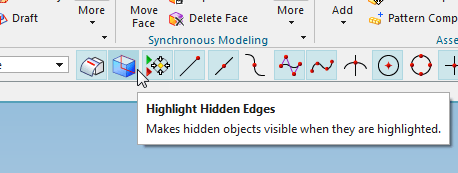Baratheons
Aerospace
- Feb 14, 2017
- 18
Sometimes when I have a complicated model, I would like to see older sketch geometry through the latest feature.
(I took a screenshot of how it is in CATIA, the white lines are the sketch transparent though the solid body, the solid body is not transparent)
How can I quickly determine that there is nothing in a sketch (I accidentally click it)? I know I can open a sketch and press ctrl+a to see if there are any geometry, but is there a faster way?
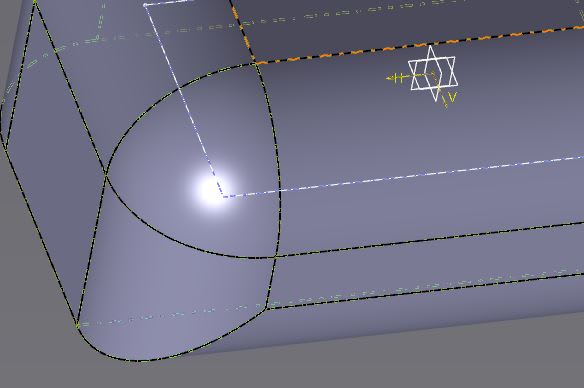
(I took a screenshot of how it is in CATIA, the white lines are the sketch transparent though the solid body, the solid body is not transparent)
How can I quickly determine that there is nothing in a sketch (I accidentally click it)? I know I can open a sketch and press ctrl+a to see if there are any geometry, but is there a faster way?