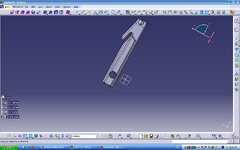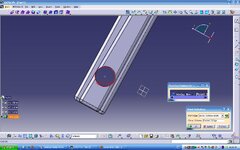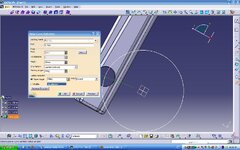M
mddin2020
Guest
Hi.. can anyone help me how to create tread at my part??
What i know is the first step is making helix.. and i already read tutorial by Mech, thx , its really help in many cases except for this one.. can i know how to make tread at this hole??
What i know is the first step is making helix.. and i already read tutorial by Mech, thx , its really help in many cases except for this one.. can i know how to make tread at this hole??
Attachments
Last edited: