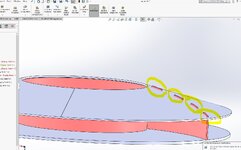M
mgarg1005
Guest
Hi,
I just have not done much work using the surface tools and basically have a part that keys into a curved cone shroud and I need to have the cutouts for the keyways done on the cone. Traditionally on flat parts I always use the cavity command then clean it up but because its a curved surface it does not let me. Would appreciate if anyone can give me a guide on the process to do this on a curved surface. I have spent a few days and have been going around in circles.
Manuel
I just have not done much work using the surface tools and basically have a part that keys into a curved cone shroud and I need to have the cutouts for the keyways done on the cone. Traditionally on flat parts I always use the cavity command then clean it up but because its a curved surface it does not let me. Would appreciate if anyone can give me a guide on the process to do this on a curved surface. I have spent a few days and have been going around in circles.
Manuel