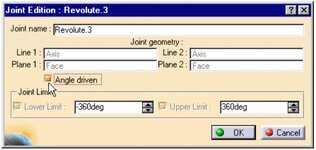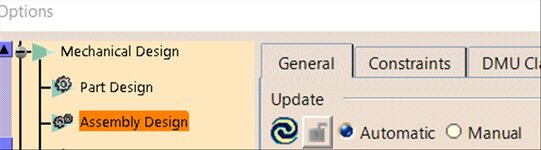K
Kranvaguon
Guest
Hi,
Im doing a project for my university and they told us to make anything so I made a folding pocket knife. I made constraints to the handle so only the blade can move to open and close. The only problem is that it moves 360 degrees around the axis while using manipulation tool. I already made an animation in which it opens and closes at about 170 degrees which is enough for the blade to fully expose/conceal. I would like to also constrain it for the manipulation tool so that the instance in the photo below cannot happen.
Thank you for any replies.
Im doing a project for my university and they told us to make anything so I made a folding pocket knife. I made constraints to the handle so only the blade can move to open and close. The only problem is that it moves 360 degrees around the axis while using manipulation tool. I already made an animation in which it opens and closes at about 170 degrees which is enough for the blade to fully expose/conceal. I would like to also constrain it for the manipulation tool so that the instance in the photo below cannot happen.
Thank you for any replies.