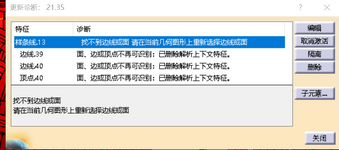Tek-Tips is the largest IT community on the Internet today!
Members share and learn making Tek-Tips Forums the best source of peer-reviewed technical information on the Internet!
-
Congratulations MintJulep on being selected by the Eng-Tips community for having the most helpful posts in the forums last week. Way to Go!

![}ZXI5]B_OF1%U[G$9I0@Z(1.png }ZXI5]B_OF1%U[G$9I0@Z(1.png](https://www.eng-tips.com/data/attachments/14/14179-07474c55316dda3a097cf8f19dc3307c.jpg?hash=B0dMVTFt2j)