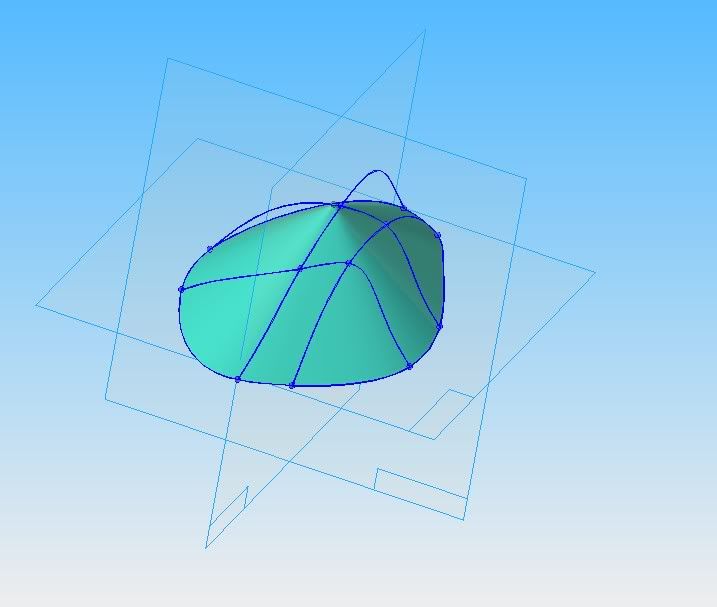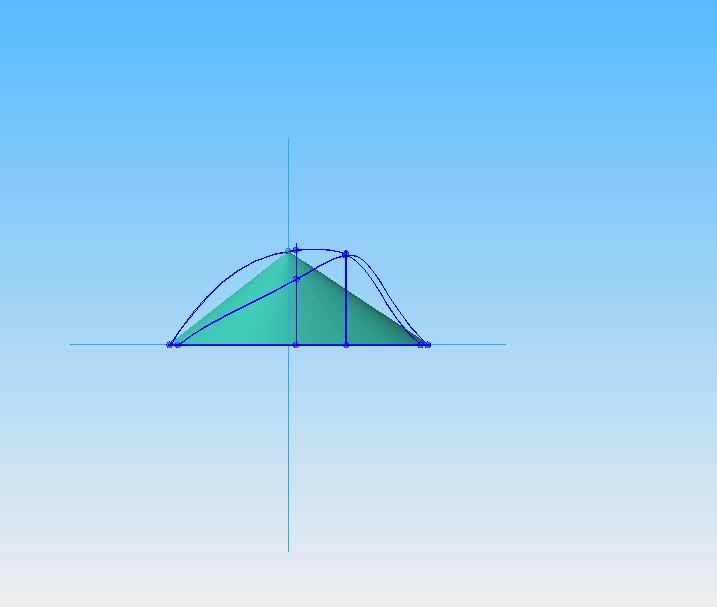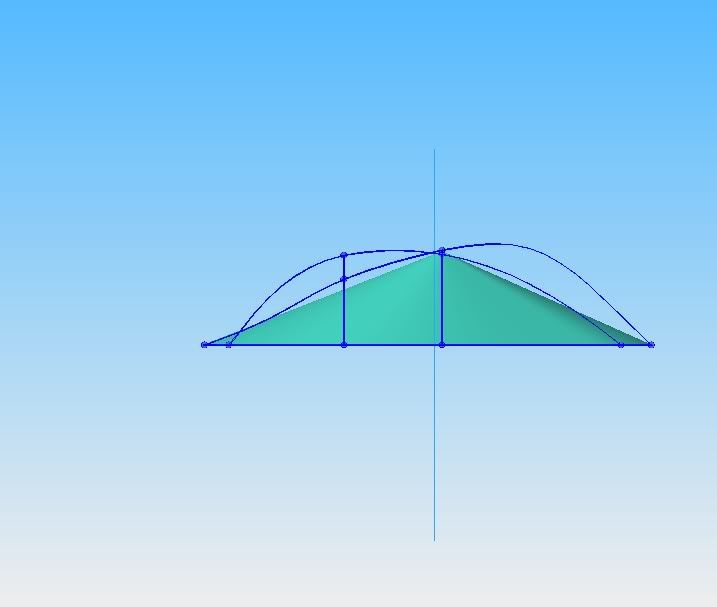Kimpan
Mechanical
- May 30, 2008
- 39
I'm new to surfacing and trying to figure out how the bluesurf command works.
I'm trying to make a beveled surface that follow the lines in this geometry:
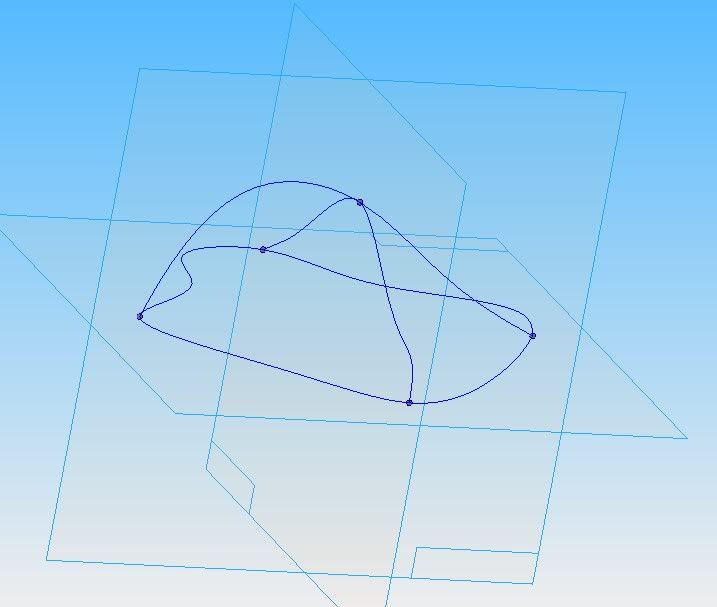
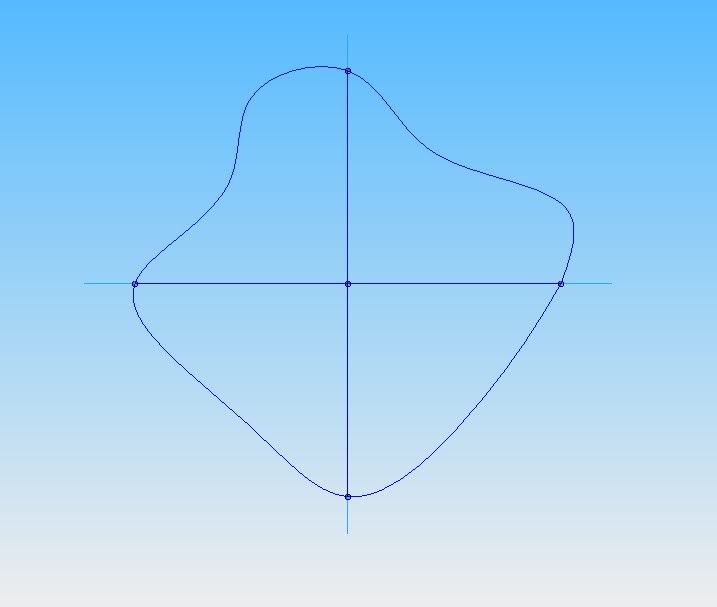
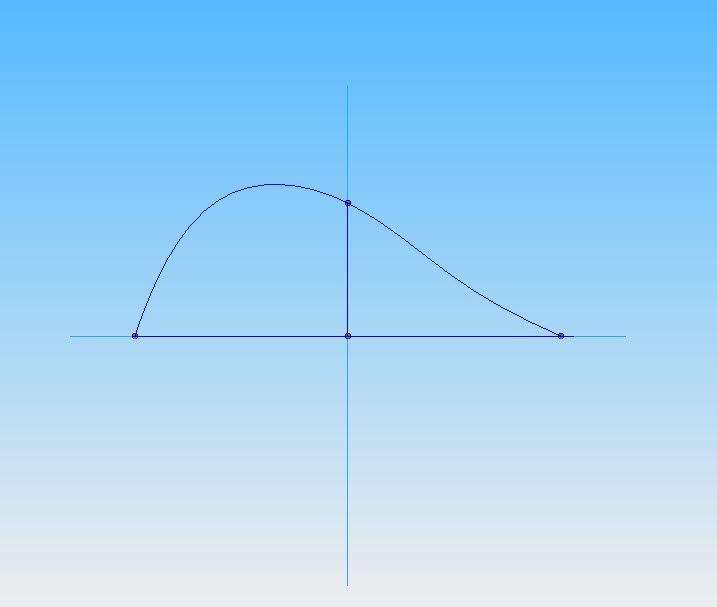
I can't figure out how to use bluesurf when I have a closed "circle".
I'm trying to make a beveled surface that follow the lines in this geometry:
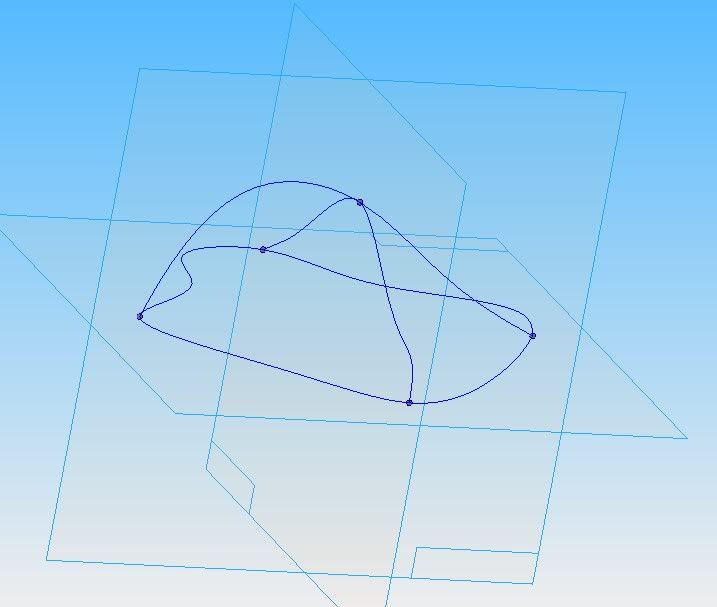
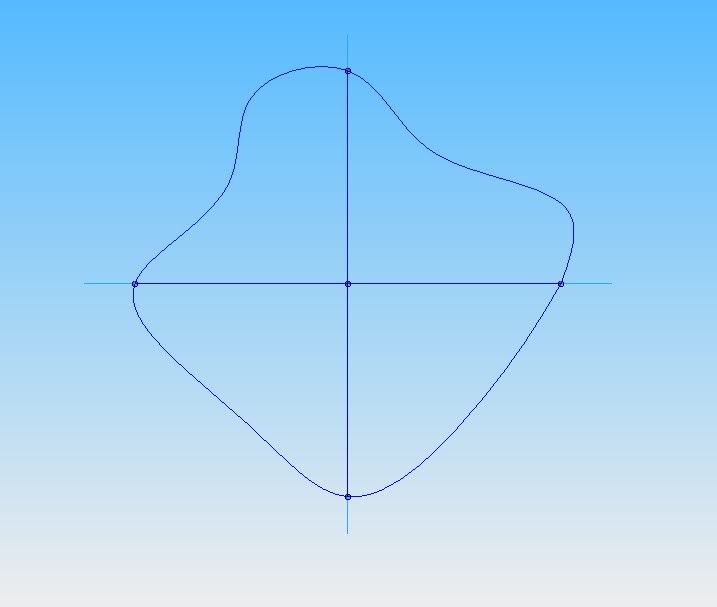
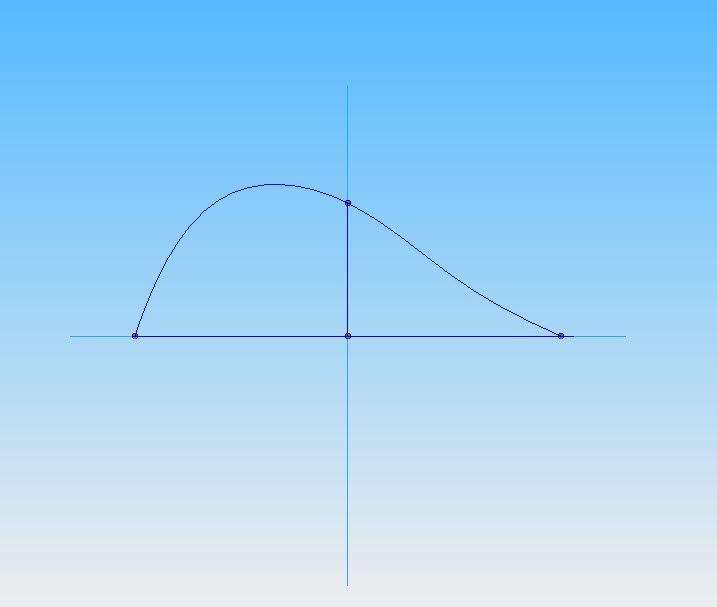
I can't figure out how to use bluesurf when I have a closed "circle".