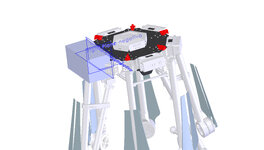Y
yagotuneli
Guest
Hello
I'm Yago and I'm from Brazil.
I need to print a 3D part and this part need to be a negative form of an assembly (M600 PRO Drone image attached). I'm tried to do this using the combine tool from Solidworks 2017.
My question is how can I save an assembly as a part to use the combine tool? The part needs to appear like a solid body and I can't get this result.
I've tried possibilities like:
-Save the assembly as a part;
-Defeature tool;
-Convert to bodies.
The problem is that the final part is not a solid body and the combine tool can't be used or some parts appears like surface and the tool doesn't work.
Could somebody help me out with problem? I can send the files to who needs after because they exceed the maximum size allowed here.
There are two pictures attached to show how I need the negative form.
Thanks a lot.
I'm Yago and I'm from Brazil.
I need to print a 3D part and this part need to be a negative form of an assembly (M600 PRO Drone image attached). I'm tried to do this using the combine tool from Solidworks 2017.
My question is how can I save an assembly as a part to use the combine tool? The part needs to appear like a solid body and I can't get this result.
I've tried possibilities like:
-Save the assembly as a part;
-Defeature tool;
-Convert to bodies.
The problem is that the final part is not a solid body and the combine tool can't be used or some parts appears like surface and the tool doesn't work.
Could somebody help me out with problem? I can send the files to who needs after because they exceed the maximum size allowed here.
There are two pictures attached to show how I need the negative form.
Thanks a lot.