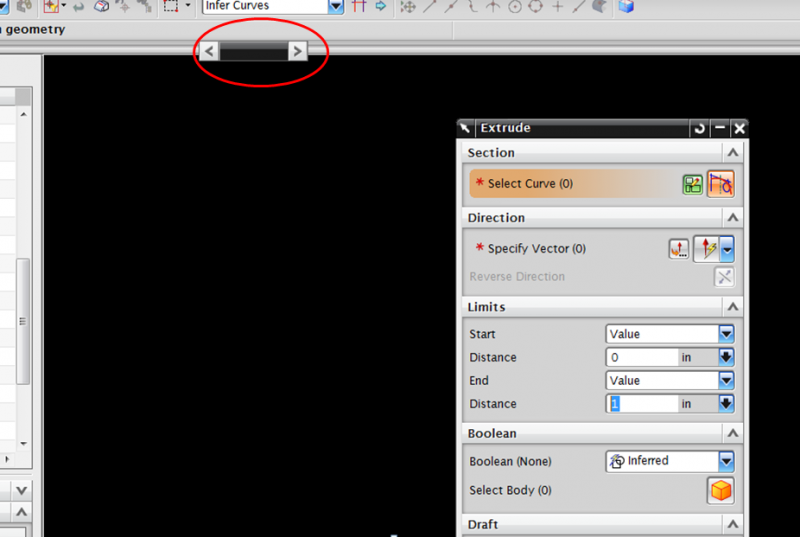RealSaladsamurai
Mechanical
Hello! Sorry for such a simple question, but I have switched to NX Native for the day (from my regular TC linked NX) and the user interface is the same with the exception of the little "slider" that all of the pop-up menus are attached to (see screen shot). I cannot seem to figure out how to turn this wretched thing off. Anyone know how to turn it off? Thanks.
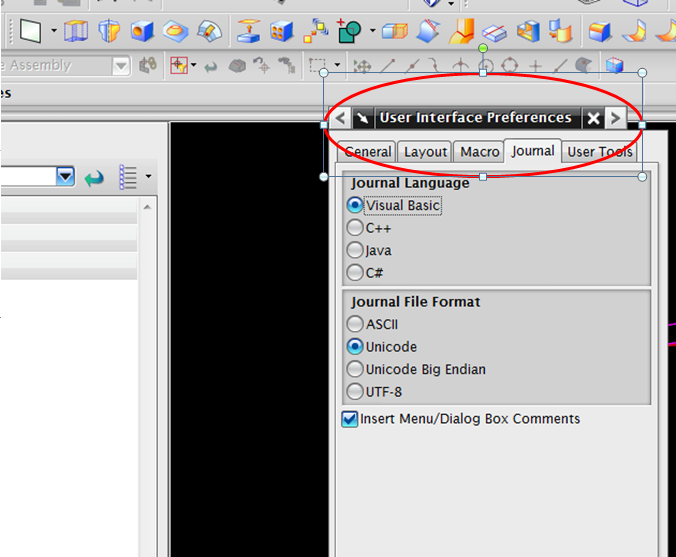
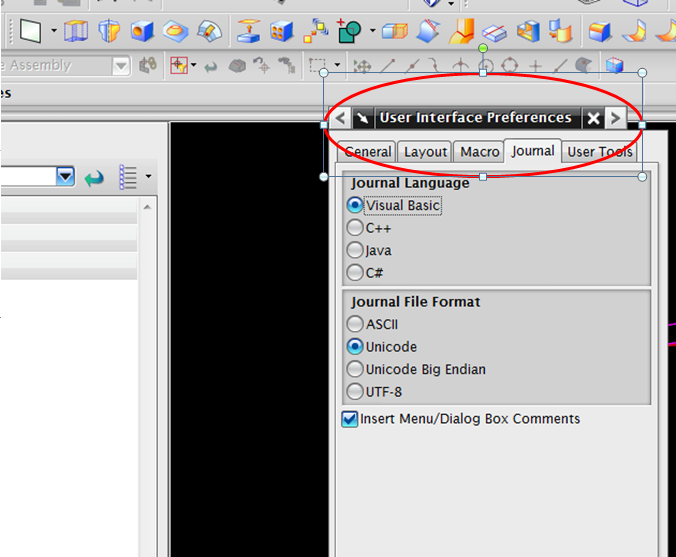

![[purpleface] [purpleface] [purpleface]](/data/assets/smilies/purpleface.gif) I swear I had that in my signature on my old profile ... but I recently started a new one. Sorry about that.
I swear I had that in my signature on my old profile ... but I recently started a new one. Sorry about that.