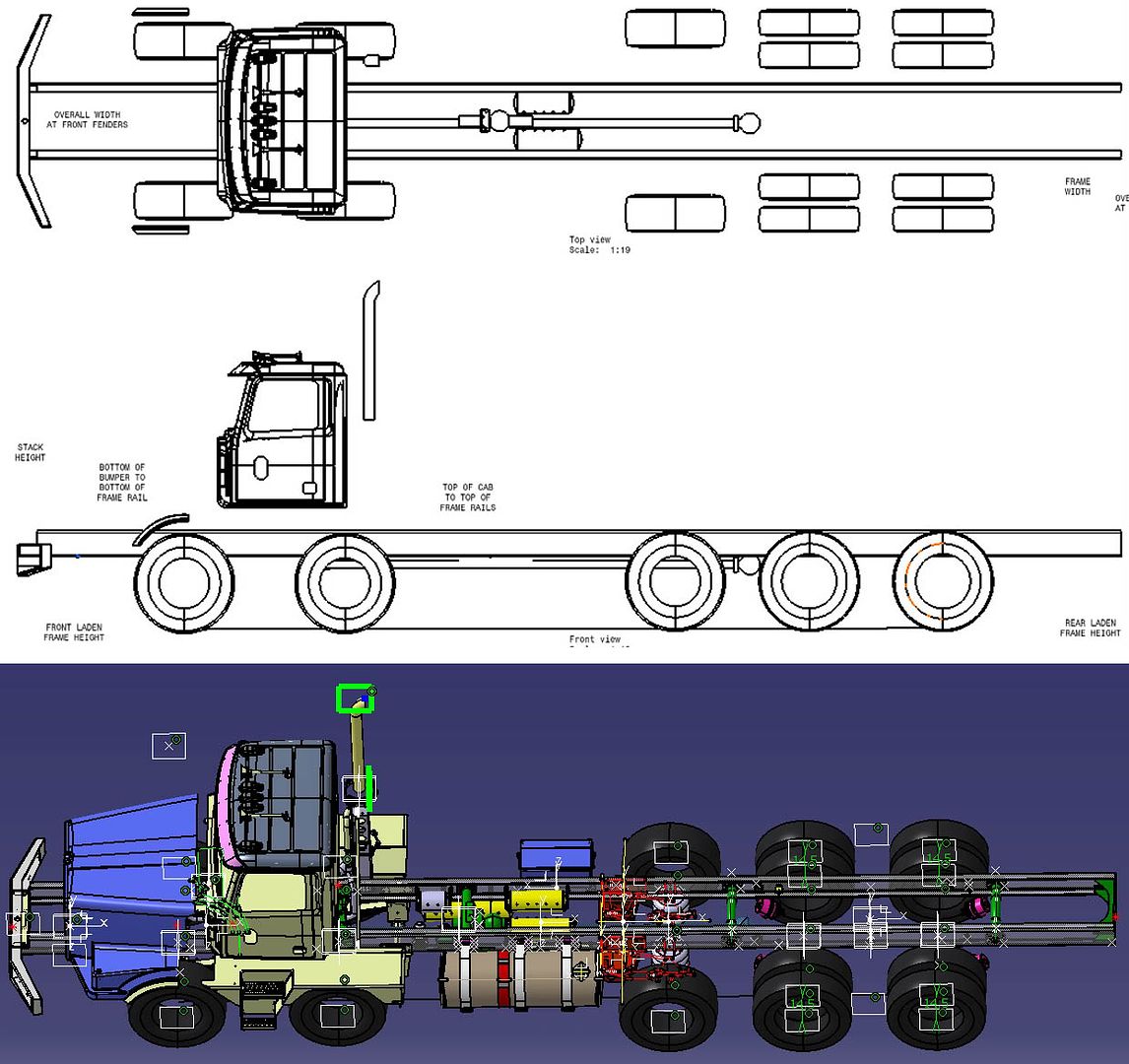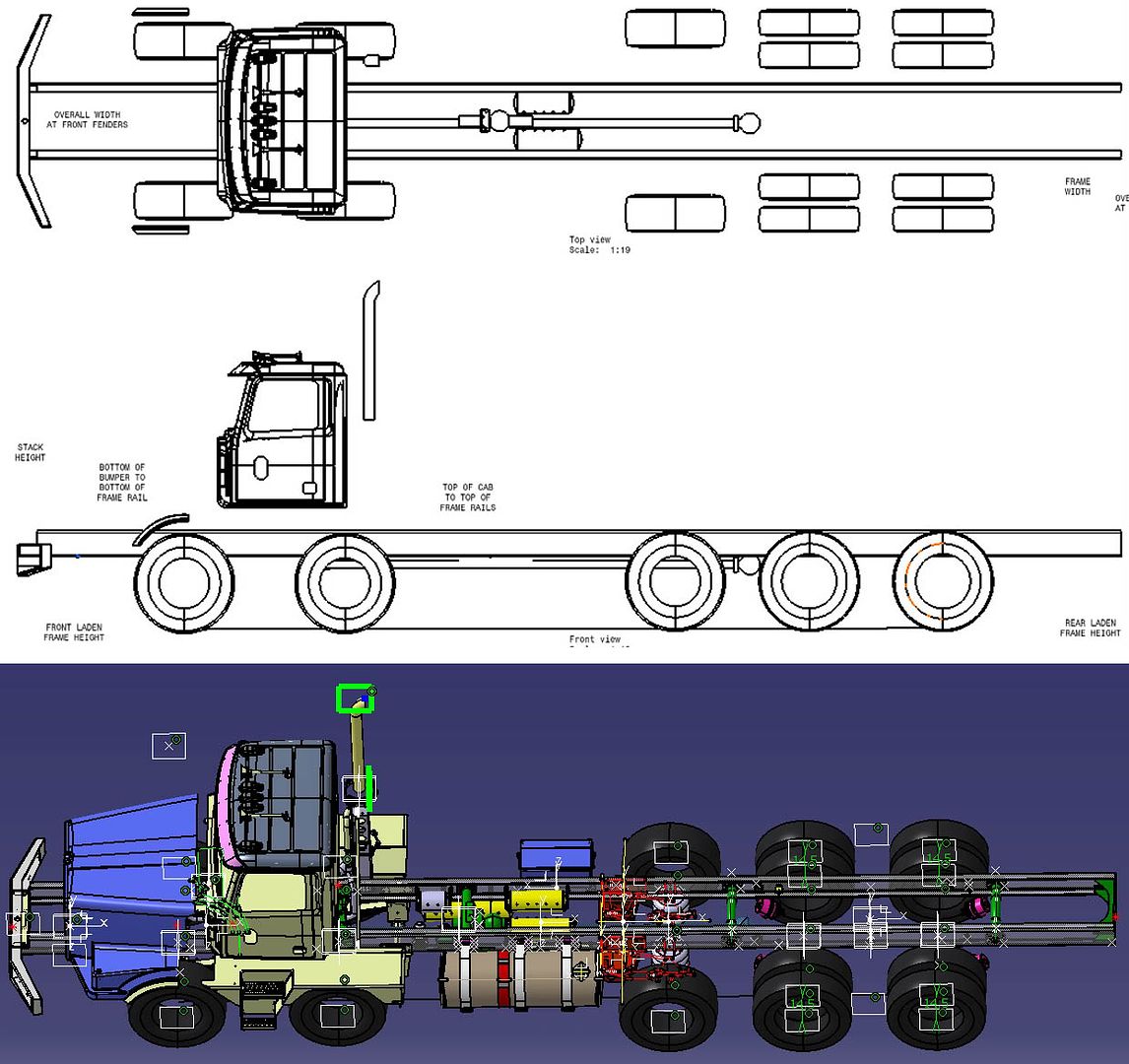Wally,
If you don't know, then you are probably not using Cache mode. Go to Tools + Options + Infrastructure and see if the Cache Activation is turned on. Normally, it is not selected.
("Working with Cache" is a CATIA method to improve performance when working with large assemblies. When this mode is turned on, a smaller computer image file (called a CGR and consisting of a lot of triangles) is made and cached in your computer, and this CGR is loaded instead of the larger geometry-based CATIA file whenever you open the assembly)
Back to your original problem:
You said you get all the parts when you use the CGR option for View Generation? That makes we think you are working with cache (working with the CGR)
If you do have the Work with Cache option turned on; back in the Assembly, in the tree right-click the very top assembly, select Representations + Design Mode. This will unload the CGR files, and load the geometry-based solids. Then switch the drawing View Properties back to Exact and Update the drawing. Hopefully this will project all the geometry and you'll be able to pick what you need for your dimensions.
A common problem when working with Assembly drawings is not enough memory - are you getting any error messages in the middle of the view creation or update process?