Navigation
Install the app
How to install the app on iOS
Follow along with the video below to see how to install our site as a web app on your home screen.
Note: This feature may not be available in some browsers.
More options
Style variation
-
Congratulations JAE on being selected by the Eng-Tips community for having the most helpful posts in the forums last week. Way to Go!
You are using an out of date browser. It may not display this or other websites correctly.
You should upgrade or use an alternative browser.
You should upgrade or use an alternative browser.
Flexible wood diaphragm design feature 1
- Thread starter dold
- Start date
- Status
- Not open for further replies.
Apparently I had requested this feature because they sent me an email giving me a heads up that my request had been completed. I vaguely remember doing so, but either way I appreciate their follow through and agree it's a nice feature. I think I may have flagged them because the feature was described in the user manual but not actually implemented in the program.
Edit: I see you said "added back", so that makes sense.
Edit: I see you said "added back", so that makes sense.
driftLimiter
Structural
Hurray! Now if anyone is using this on an actual building as part of a 3d model for MLFRS I would like to see that! The definition rules of the diaphragm were very difficult to reconcile with the actual building layout last time I tried this. Albeit it was a few years ago, maybe looking back into with fresh (and more exp'd eyes) I could get some better results.
- Thread starter
- #4
@bones
Yep this feature existed in R3D v17. It was removed when they released the "new" version of 3D. And ditto - I got the same email.
@drift
I haven't used this particular feature in production yet. I've been using semi-rigid for the past few buildings I've done and have achieved comparable results to quick hand calcs, and it's a lot quicker to just do semi-rigid instead of defining all the design regions. My understanding (and basic testing) show that the design regions are used to 1) define the 'flexible diaphragm' extents for calculation of shears and chord forces; 2) to 'steer' the program in the right direction for load attribution to lateral members. Not quite sure if the automatic flexible diaphragm sub-division is always 100% accurate, particularly for irregular-ish floor plates. Flexible diaphragms in R3D simply take total load for that region and attribute 50/50 to the bounding lateral elements as a "transient load" (it generates separate load cases that i believe is hidden by default graphically, but are still included in the appropriate load combos). But like you mention, it's a bit clunky since you are restricted to ONLY rectangular regions (understandably) and each region must be bounded by lateral elements (also understandably). I'm going to give it a shot on my next apartment if it has a somewhat regular floorplate. I'll try to dig up the validation model I made a while back. Or just make a new one.
Side note - I submitted a bug report maybe a year ago regarding flexible diaphragm load distribution errors. I was running a validation model for a fancy spreadsheet (VBA program essentially) we had in house. I modeled a big square 'donut' building with a courtyard (think a big 5 on 2 podium/wood deal). Distribution completely neglected the giant opening in the middle of the building, even though wood diaphragm design regions and deck edges were all modeled properly. I think they kinda clutched their pearls when I sent that one in. I believe they fixed that in a prior patch though.
One feature that I'd love to see implemented in R3D would be some functionality for using continuous hold down systems (ATS / Earthbound / etc). Could possibly be done with a custom hold down database, but that's kinda clunky. Not terribly difficult to parse the results into hold down stacks though. Perhaps an improvement request is warranted.
Yep this feature existed in R3D v17. It was removed when they released the "new" version of 3D. And ditto - I got the same email.
@drift
I haven't used this particular feature in production yet. I've been using semi-rigid for the past few buildings I've done and have achieved comparable results to quick hand calcs, and it's a lot quicker to just do semi-rigid instead of defining all the design regions. My understanding (and basic testing) show that the design regions are used to 1) define the 'flexible diaphragm' extents for calculation of shears and chord forces; 2) to 'steer' the program in the right direction for load attribution to lateral members. Not quite sure if the automatic flexible diaphragm sub-division is always 100% accurate, particularly for irregular-ish floor plates. Flexible diaphragms in R3D simply take total load for that region and attribute 50/50 to the bounding lateral elements as a "transient load" (it generates separate load cases that i believe is hidden by default graphically, but are still included in the appropriate load combos). But like you mention, it's a bit clunky since you are restricted to ONLY rectangular regions (understandably) and each region must be bounded by lateral elements (also understandably). I'm going to give it a shot on my next apartment if it has a somewhat regular floorplate. I'll try to dig up the validation model I made a while back. Or just make a new one.
Side note - I submitted a bug report maybe a year ago regarding flexible diaphragm load distribution errors. I was running a validation model for a fancy spreadsheet (VBA program essentially) we had in house. I modeled a big square 'donut' building with a courtyard (think a big 5 on 2 podium/wood deal). Distribution completely neglected the giant opening in the middle of the building, even though wood diaphragm design regions and deck edges were all modeled properly. I think they kinda clutched their pearls when I sent that one in. I believe they fixed that in a prior patch though.
One feature that I'd love to see implemented in R3D would be some functionality for using continuous hold down systems (ATS / Earthbound / etc). Could possibly be done with a custom hold down database, but that's kinda clunky. Not terribly difficult to parse the results into hold down stacks though. Perhaps an improvement request is warranted.
how about over here, out of the way?
driftLimiter
Structural
@dold I'd like to see that Semi rigid workflow and validation. I tried to do this with a simple rectangular region for a validation model and found the process to be cumbersome. Mostly in terms of defining the floor plate section/material properties to match the NDS hand calculated rigidities.
I suppose if you run some samples cases for all of the different diaphragms you use then you could come up with a standard database of elements to be used. Are you doing something like this or manually adjusting plate properties each time?
I suppose if you run some samples cases for all of the different diaphragms you use then you could come up with a standard database of elements to be used. Are you doing something like this or manually adjusting plate properties each time?
JoshPlumSE
Structural
I'd be curious to know if this flexible diaphragm feature still has the limits it had back when I worked there. If I remember correctly, the flexible diaphragm design feature was limited to perfectly rectangular diaphragms.
DriftLimiter -
Let me see if I can remember how the semi-rigid diaphragms were implemented. I know it was just done using regular plate elements. Therefore, how effectively it's meshed will make a bit difference.
Now, I believe (but, I'm not certain) that we didn't know anything about the diaphragm nailing. So, the stiffness of the diaphragm doesn't include the Ga reductions that you'd see from the NDS calculations. In fact, I believe it was always based on a "general" material, right? Not specifically wood or concrete or such. In which case, you'd have to manually calculate the Ga value yourself to get close to the NDS calculations.
DriftLimiter -
Let me see if I can remember how the semi-rigid diaphragms were implemented. I know it was just done using regular plate elements. Therefore, how effectively it's meshed will make a bit difference.
Now, I believe (but, I'm not certain) that we didn't know anything about the diaphragm nailing. So, the stiffness of the diaphragm doesn't include the Ga reductions that you'd see from the NDS calculations. In fact, I believe it was always based on a "general" material, right? Not specifically wood or concrete or such. In which case, you'd have to manually calculate the Ga value yourself to get close to the NDS calculations.
JoshPlumSE
Structural
Oh, I forgot my caveats. I worked for RISA for 16 years prior to their being sold to Numbcheck. My time there ended with some hurt feelings. I now work for a competitor (CSI / SAP/ ETABS). So, I'm not an impartial observer and have some bias where RISA is concerned. And, my comments on their software (even if well intended) still likely contain similar bias.
driftLimiter
Structural
Josh, Like I said it was been a little while for me too but My understanding of semi-rigid workflow in risa is to use a mesh of plate elements to represent the floor. They are 'General' material and their stiffness essentially comes from plate shear and bending deformations. The user has to determine appropriate plate material and thickness to get the 'semi-rigid' wood diaphragm. My thought was that I want the displacement of the center of a rect. diap. region to match the hand calculated NDS deflection for the same load. So I would adjust the plate properties to get an 'effective' shear modulus that incorporates those additional deflection terms from the NDS.
I made the decision to calibrate for all the terms except the chord deflections because I had modeled to chords in there, and I just had to either assume a value or ignore chord slip.
My largest complaint about the RISA workflow with flexible diaphragms, is that the diaphragm didn't actually provide continuity and interconnection between the modeled elements. If you model a real structure in 3d then use RISA flexible diaphragms, only the load is attributed to lateral elements based on flexible diaphragm assumption, there is no physical element there. What this ended up doing was creating instabilities for every wall that is anchored to the diaphragm and the model wont even run. Not sure why they even bothered to give us this option given this fact. From what I saw the only way to reasonbly use flexible diaphragms in Risa was to restrain the walls out of plane and analyze one direction at a time. Not really 3d.
Because of that I much would prefer to use Rigid and Semi Rigid diaphragms in Risa. So I am very interested in @dolds work flow.
I made the decision to calibrate for all the terms except the chord deflections because I had modeled to chords in there, and I just had to either assume a value or ignore chord slip.
My largest complaint about the RISA workflow with flexible diaphragms, is that the diaphragm didn't actually provide continuity and interconnection between the modeled elements. If you model a real structure in 3d then use RISA flexible diaphragms, only the load is attributed to lateral elements based on flexible diaphragm assumption, there is no physical element there. What this ended up doing was creating instabilities for every wall that is anchored to the diaphragm and the model wont even run. Not sure why they even bothered to give us this option given this fact. From what I saw the only way to reasonbly use flexible diaphragms in Risa was to restrain the walls out of plane and analyze one direction at a time. Not really 3d.
Because of that I much would prefer to use Rigid and Semi Rigid diaphragms in Risa. So I am very interested in @dolds work flow.
-
1
- Thread starter
- #9
JoshPlum said:Numbcheck
![[lol] [lol] [lol]](/data/assets/smilies/lol.gif)
![[tiphat] [tiphat] [tiphat]](/data/assets/smilies/tiphat.gif)
@drift/Josh
Yea the flexible diaphragm design regions (defined separately from the slab/diaphragm edge geometry) are limited to perfectly rectangular geometry, bounded on all 4 sides by lateral elements. Makes sense from a design level standpoint.
drift said:Josh, Like I said it was been a little while for me too but My understanding of semi-rigid workflow in risa is to use a mesh of plate elements to represent the floor. They are 'General' material and their stiffness essentially comes from plate shear and bending deformations. The user has to determine appropriate plate material and thickness to get the 'semi-rigid' wood diaphragm. My thought was that I want the displacement of the center of a rect. diap. region to match the hand calculated NDS deflection for the same load. So I would adjust the plate properties to get an 'effective' shear modulus that incorporates those additional deflection terms from the NDS.
That's correct, however...to be completely honest I've simply used the built in material "gen_plywood" and set the thickness to 3/4" or whatever. I've tweaked the material properties (E, G, etc) but haven't noticed significant difference in distribution. Half baked rationale being that the stiffness of this material is ballpark equal to the stiffness of the shearwall material. I believe the plywood material is orthotropic and diaphragm material is isotropic. Walls are orthotropic to account for different vertical stiffness due to wall studs, etc. They explain it in the documentation. You can define the diaphragm material as orthotropic, in the case of metal deck where the two directions have different stiffness properties for example. I haven't experimented with that though.
Another thing is that with flexible and rigid diaphragms, the story force is simply applied to a single node (various nodes for different eccentricity cases. i.e., 5% offsets, etc) and the flexible diaphragm attributes the forces (proportional to area of diaphragm DESIGN REGION to total diaphragm area (i would think that's how it's proportioned?) and applies the calculated forces as horizontal line loads along the lateral elements' length as a separate "transient load" case - 1 case for each direction and wind/seismic. If you don't define the design regions explicitly I THINK the program will try to subdivide the flexible diaphragm between lateral elements....I think.
With semi-rigid, the program will generate different load cases altogether. The loads for WIND are simply applied as line loads along the edges of the diaphragm and it does take into account eccentric cases if you so desire, by calculating the projected forces at some angle. For SEISMIC cases, it will calculate: 1) line loads due to member/wall panel self weight * acceleration and 2) a lateral area load applied to the diaphragm (which is then transformed into point loads applied to the semirigid diaph mesh nodes based on tributary mass of the individual plate elements. This is similar to how RAM Structural system applies seismic loads to semirigid diaphs.
Also, with semirigid, you don't have to define any regions. Just the diaphragm edge. And it doesn't necessarily have to have lateral members around all edges...i'm pretty sure. And you don't have to bother with drawing any plates or anything. Just define the diaphragm perimeter (and openings if there are any) and the program auto-meshes the diaphragm the same way it meshes wall panels. You can define the mesh size also. Bentley (RAM SS) did a sensitivity study regarding mesh size and how that affects load distribution. Their findings showed that meshes finer than ~6ft don't provide that much more accuracy. Rather, the variations in forces delivered to a given frame start to converge quickly at a 6ft mesh. E.g., a 6ft mesh will provide results within 5% or so of a very fine mesh, but has a much faster analysis time.
FLEXIBLE STUFF

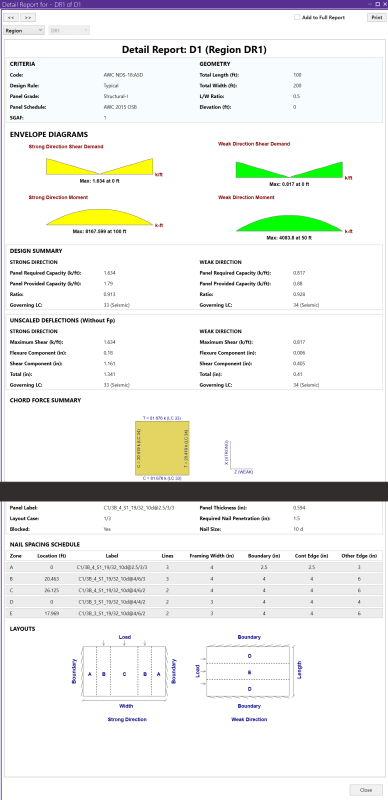
SEMIRIGID STUFF
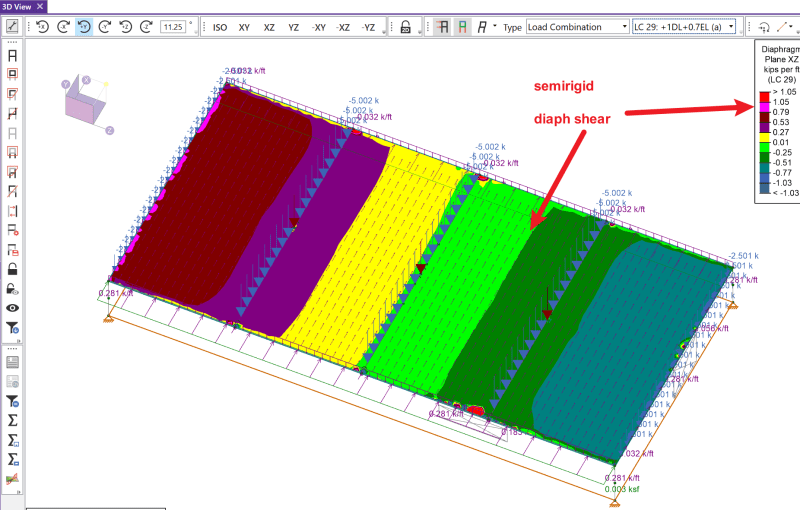
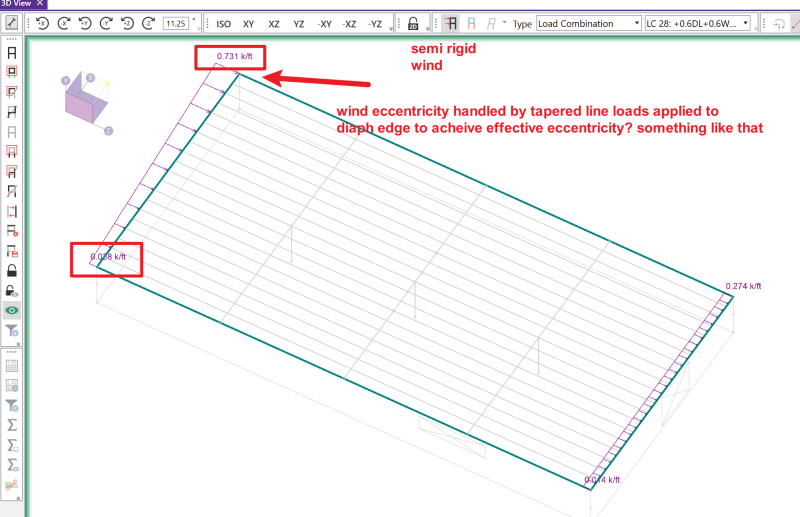
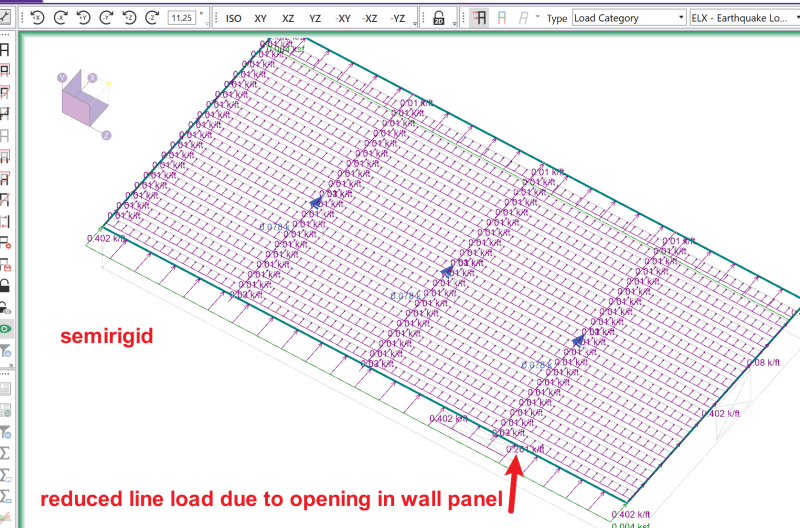
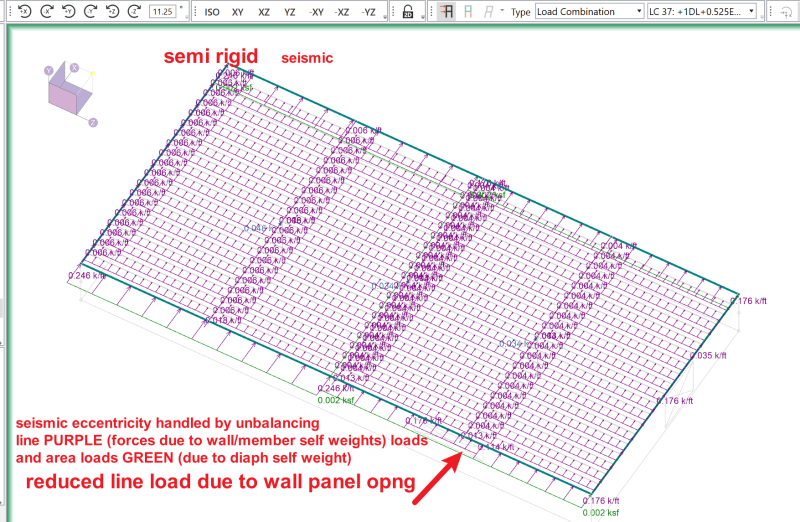
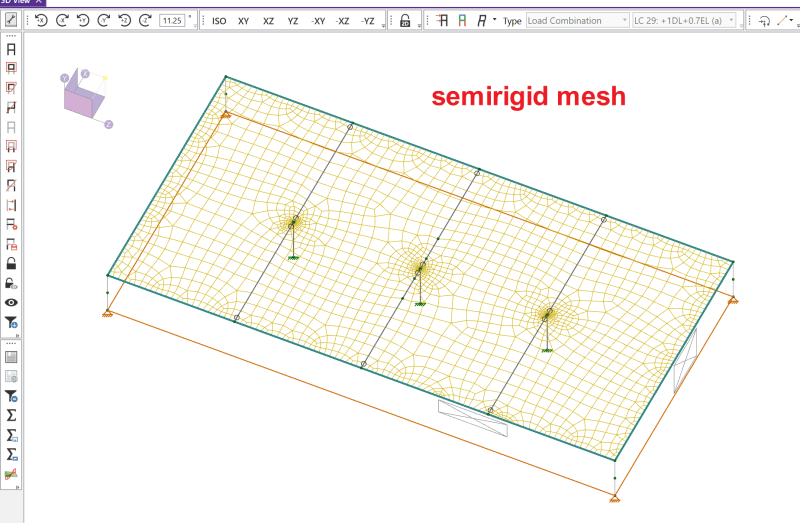
Here's a sample from a project where i used semirigid. This is just one floor plate isolated.
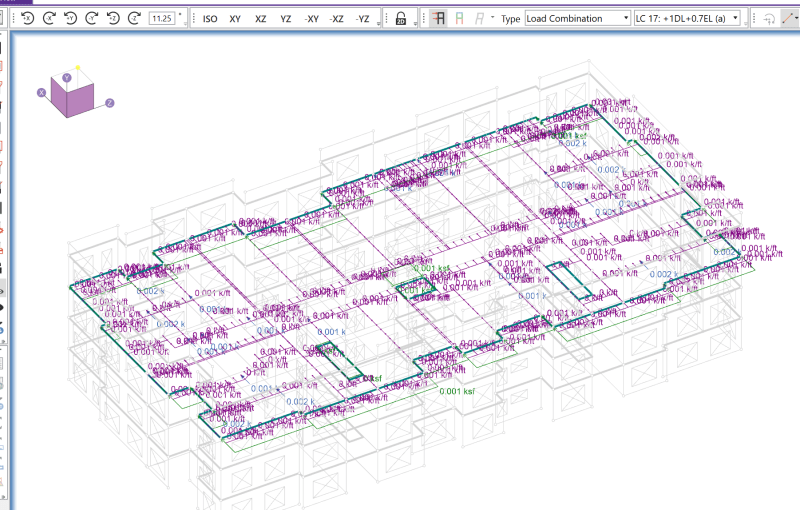
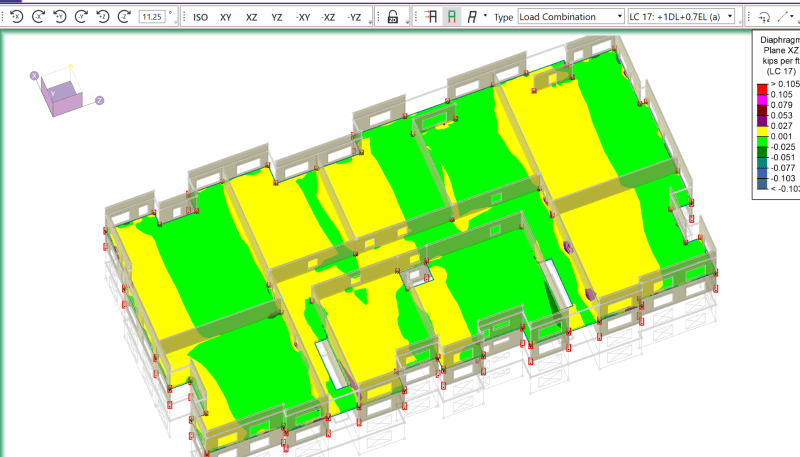
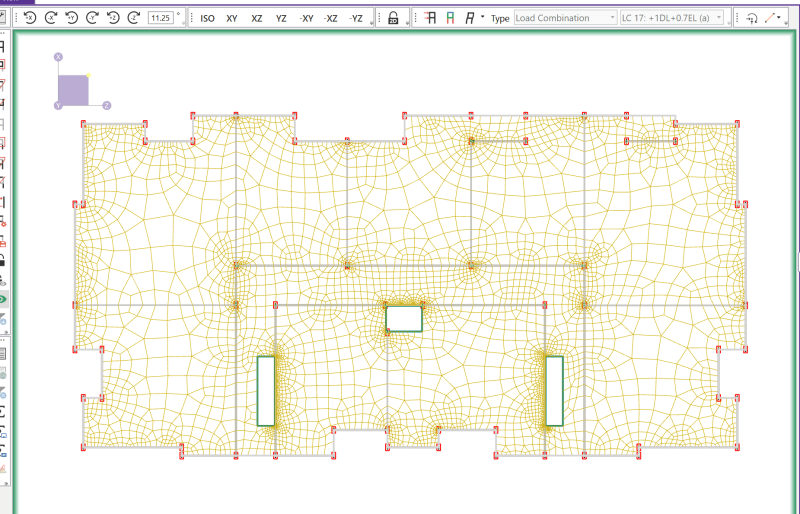
drift said:My largest complaint about the RISA workflow with flexible diaphragms, is that the diaphragm didn't actually provide continuity and interconnection between the modeled elements. If you model a real structure in 3d then use RISA flexible diaphragms, only the load is attributed to lateral elements based on flexible diaphragm assumption, there is no physical element there. What this ended up doing was creating instabilities for every wall that is anchored to the diaphragm and the model wont even run. Not sure why they even bothered to give us this option given this fact. From what I saw the only way to reasonbly use flexible diaphragms in Risa was to restrain the walls out of plane and analyze one direction at a time. Not really 3d.
Yea that can be a pain in the butt. It can be stabilized with strategic placement of lateral elements to brace the walls, and just keep an eye on any forces that develop in those members. Pretty tedious. That's one of the big reasons I started experimenting with semirigid. Semirigid just meshes it all together.
Well. That took a while
Oh, and big shoutout to the risa>revit link! Once you study it for a while and figure out exactly what it is trying to translate you can make a pretty solid workflow. Great for the more complicated apartment type projects with lots of weird gemoetry and wall openings, etc. On the example above I had used the risa>revit link to build that model. I stripped down the architect's revit model to just the bottom floor, cleaned everything up to essentially ensure connectivity between all walls, and make sure all openings were properly modeled (i.e., change all doors to one type and make sure it is cutting the physical wall properly. sometimes it gets confused if there's a curtain wall as opposed to a window/door/or straight opening). Then I think i just exported that single level and then duplicated those levels as children within risa floor. Pretty slick once you get the hang of it.
driftLimiter
Structural
very cool. Thanks for taking the time @dold.
- Thread starter
- #11
I convinced my boss (a Ram guy) to shell out for RISA Floor ES for stuff like this. We’re just getting our first steel/wood podium jobs now and… the RISA-Revit link exports just crash no matter what I do. Wasted days troubleshooting it and finally today gave up and exported to Ram (with no issues btw). I think the link software still has a ways to go before it is truly robust and dependable. I made a model of a single column today and the export still crashed in RF!
JoshPlumSE
Structural
You can define the diaphragm material as orthotropic, in the case of metal deck where the two directions have different stiffness properties for example. I haven't experimented with that though.
Wow, that is new (or new to me)! I always knew that RISA had the ability to be orthotropic because (like you said) this was wired in when the wall panels were added. But, back then the user did not have the ability to access or manipulate that aspect of the plate element. It will be interesting to see how development goes now that the former lead developer (Christine) has abandoned ship. Especially on the more technically complex stuff.... She is probably the most technically astute and smartest person RISA has ever had work for them. Just a brilliant person and so easy to work with and get along with. She'll be very, very hard to replace.
Now, I'm feeling a little morose / sad about RISA. It turns out that the only people left are the Sales / Marketing / Management types, and two junior developers. Everyone else is either new since I left or part of the Ukraine team. Incredible to see just a complete staff turn over in only 5 years. Especially since most of them had been long term employees prior to Numectek's take over.
Just to follow up on my earlier post - RISA informed me that the Revit exchange file functionality broke in the latest release of RISAFloor (v16.0.4). Just an FYI for anyone else out there dealing with this issue in the last 2 weeks. They will fix and release an update soon I hope. In the meantime, you can revert to v16.0.3 to regain the exchange functionality.
JoshPlumSE
Structural
Bones -
Yeah, this is the type of thing that I've been fearing / predicting for some time. Even when I was there, we were getting pressured to "stay in our lane" and not test out other peoples projects. Lots of "top down" decisions that didn't sit well with us peons. Now, the development team is headed up by two developers who were pretty junior developers when I was there. It's seems that all the experienced / knowledgeable / senior employees have left. I'd say that it's because of management incompetence, but I haven't talked to enough of the people who left to make that generalization.
It makes me sad. It feels like RISA is making the same mistakes that STAAD made 20+ years ago.
[ul]
[li]Allowing their market share to make them arrogant. Not trying as hard to make everything as good as possible.[/li]
[li]Sales / Marketing seem to drive feature development. Not so bad, but it turns the focus away from what existing customers need / want.[/li]
[li]Focusing on short term revenue goals in a way that drives down quality and reliability. Meaning forcing releases out before they've been fully tested so that you have a new version to sell.[/li]
[li]Developing a disdain for their users by upper management rather than being a "customer focused" company that was dedicated to making the customer happy.[/li]
[li]Seeing users as "sources of revenue" rather than as partners in the product development. And, constantly looking for new ways to squeeze some extra revenue out of them.[/li]
[/ul]
STAAD dramatically lost market share (primarily to RISA) as a result. It will be interesting to see if (or when?) that happens with RISA. I should point out that I have virtually no contact with RISA anymore. I saw a lot of what happened to STAAD personally, but I'm only assuming these things about RISA based on things I've read, people I've talked to, and the experience I had in 2016/2017 when Amber was taking over the running of the company.
Yeah, this is the type of thing that I've been fearing / predicting for some time. Even when I was there, we were getting pressured to "stay in our lane" and not test out other peoples projects. Lots of "top down" decisions that didn't sit well with us peons. Now, the development team is headed up by two developers who were pretty junior developers when I was there. It's seems that all the experienced / knowledgeable / senior employees have left. I'd say that it's because of management incompetence, but I haven't talked to enough of the people who left to make that generalization.
It makes me sad. It feels like RISA is making the same mistakes that STAAD made 20+ years ago.
[ul]
[li]Allowing their market share to make them arrogant. Not trying as hard to make everything as good as possible.[/li]
[li]Sales / Marketing seem to drive feature development. Not so bad, but it turns the focus away from what existing customers need / want.[/li]
[li]Focusing on short term revenue goals in a way that drives down quality and reliability. Meaning forcing releases out before they've been fully tested so that you have a new version to sell.[/li]
[li]Developing a disdain for their users by upper management rather than being a "customer focused" company that was dedicated to making the customer happy.[/li]
[li]Seeing users as "sources of revenue" rather than as partners in the product development. And, constantly looking for new ways to squeeze some extra revenue out of them.[/li]
[/ul]
STAAD dramatically lost market share (primarily to RISA) as a result. It will be interesting to see if (or when?) that happens with RISA. I should point out that I have virtually no contact with RISA anymore. I saw a lot of what happened to STAAD personally, but I'm only assuming these things about RISA based on things I've read, people I've talked to, and the experience I had in 2016/2017 when Amber was taking over the running of the company.
- Status
- Not open for further replies.
Similar threads
- Replies
- 11
- Views
- 3K
- Replies
- 3
- Views
- 512
- Replies
- 2
- Views
- 568
- Replies
- 5
- Views
- 753
