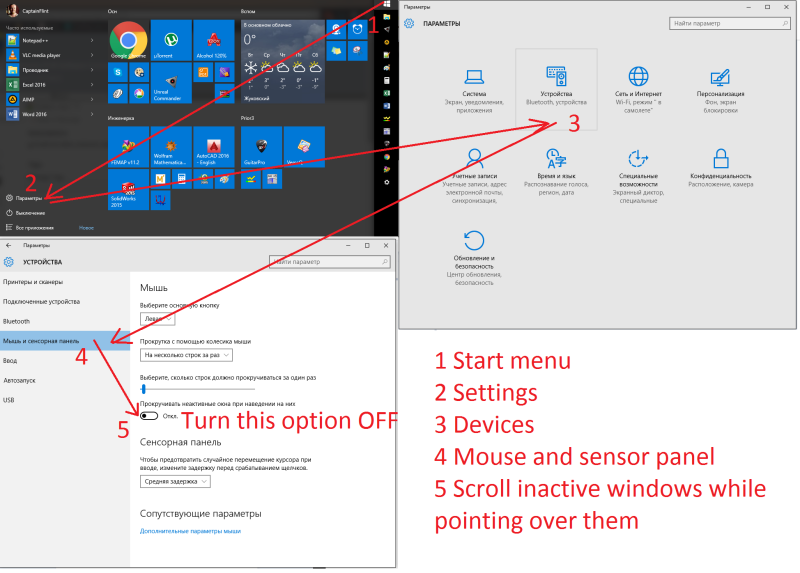ThomasH
Structural
- Feb 6, 2003
- 1,192
Hi all
I have a question regarding using Femap in Windows 10, it is something that bugs me![[mad] [mad] [mad]](/data/assets/smilies/mad.gif)
![[smile] [smile] [smile]](/data/assets/smilies/smile.gif) .
.
Say that you have a model open and you use the Modify-Edit-Node command or basically any command that opens a dialog box "Entity Selection".
In Win 7, when I press the middle button on the mouse (The wheel) and move the mouse the model rotates on the screen. And when I roll the wheel I zoom in the model. Femap has worked like that for, I don't know how long. But, in Windows 10, when I roll the mouse nothing happens.
I can zoom in the model with the dialog box open by pressing "shift" and then moving the mouse but I like the wheel.
Has anybody a similar experience? So far I only have Win 10 on my home computer but is there some setting in Femap or could there be a driver update or ......?
Any help would be appreciated.
Thomas
I have a question regarding using Femap in Windows 10, it is something that bugs me
![[mad] [mad] [mad]](/data/assets/smilies/mad.gif)
![[smile] [smile] [smile]](/data/assets/smilies/smile.gif) .
.Say that you have a model open and you use the Modify-Edit-Node command or basically any command that opens a dialog box "Entity Selection".
In Win 7, when I press the middle button on the mouse (The wheel) and move the mouse the model rotates on the screen. And when I roll the wheel I zoom in the model. Femap has worked like that for, I don't know how long. But, in Windows 10, when I roll the mouse nothing happens.
I can zoom in the model with the dialog box open by pressing "shift" and then moving the mouse but I like the wheel.
Has anybody a similar experience? So far I only have Win 10 on my home computer but is there some setting in Femap or could there be a driver update or ......?
Any help would be appreciated.
Thomas