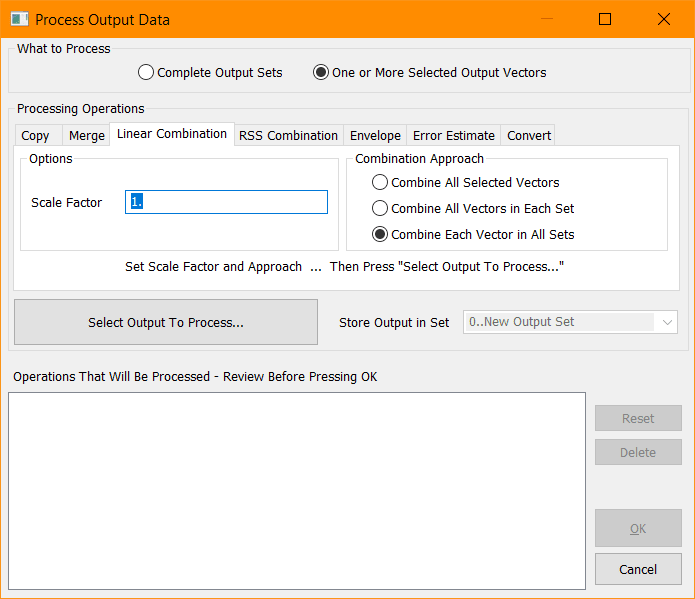Hello!
I was asked a few days ago on how to edit the output legends in FEMAP. The person was plotting ply strains and wanted to show the color code on micro-strains instead of the decimals.
I couldn't find an easy way to do it. I gave the answer to modify the output creating an equation multiplying the result by 10^6. But then I thought that would be an easier way to do it.
Do you know of any other way?
I was asked a few days ago on how to edit the output legends in FEMAP. The person was plotting ply strains and wanted to show the color code on micro-strains instead of the decimals.
I couldn't find an easy way to do it. I gave the answer to modify the output creating an equation multiplying the result by 10^6. But then I thought that would be an easier way to do it.
Do you know of any other way?