SOLIDWORKS 2017 includes the dynamic reference visualization feature (
Unfortunately, I am unable to see these arrows regardless of being enabled in the design tree.
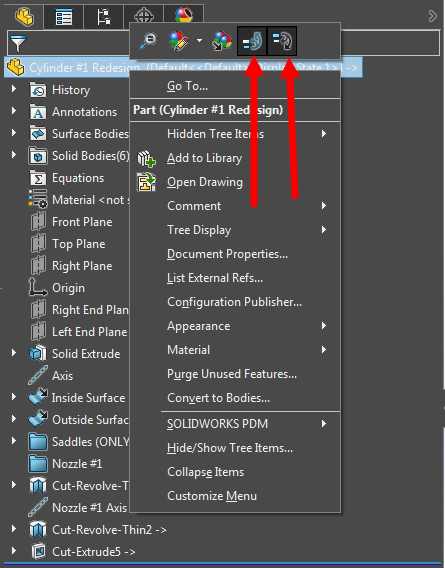
I thought the file was bugged but opening the same file on another computer produced the arrows as expected. I am running Windows 7 and the test computer is a Windows 10 machine. Both computers are running SOLIDWORKS 2017 SP 1.0.
I have done the following to no avail:
[ul]
[li]uninstall/reinstall[/li]
[li]checked to ensure dynamic reference visualizations is turned on for the part template[/li]
[li]Tools>>"Save/Restore Settings" to copy SOLIDWORKS settings from working computer to local computer[/li]
[/ul]
After scouring the internet, I am out of ideas.
Unfortunately, I am unable to see these arrows regardless of being enabled in the design tree.
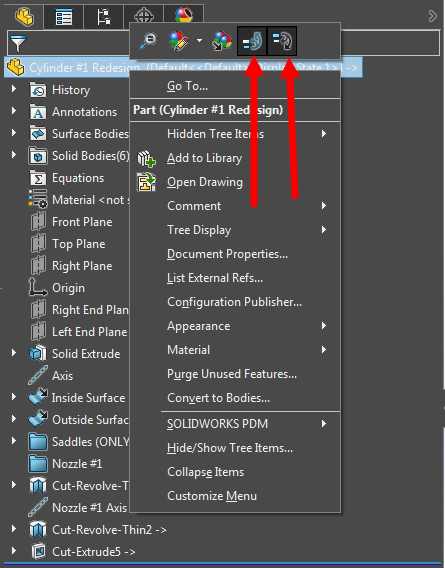
I thought the file was bugged but opening the same file on another computer produced the arrows as expected. I am running Windows 7 and the test computer is a Windows 10 machine. Both computers are running SOLIDWORKS 2017 SP 1.0.
I have done the following to no avail:
[ul]
[li]uninstall/reinstall[/li]
[li]checked to ensure dynamic reference visualizations is turned on for the part template[/li]
[li]Tools>>"Save/Restore Settings" to copy SOLIDWORKS settings from working computer to local computer[/li]
[/ul]
After scouring the internet, I am out of ideas.
