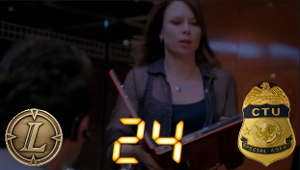cliquot22
Mechanical
- Dec 27, 2010
- 3
I need to create a dynamic note annotation in a drawing. The note should be updated from an excel spreadsheet.
For instance, I have an optical property for a lens that needs to be on the drawing (glass type, aspheric parameters, etc) but it isn't a dimension that I can add to the part. How can I create a note on my drawing that will automatically update its value based on either an external Excel spreadsheet, a custom property that is linked to an external Excel spreadsheet, or a design table in the part file?
For instance, I have an optical property for a lens that needs to be on the drawing (glass type, aspheric parameters, etc) but it isn't a dimension that I can add to the part. How can I create a note on my drawing that will automatically update its value based on either an external Excel spreadsheet, a custom property that is linked to an external Excel spreadsheet, or a design table in the part file?