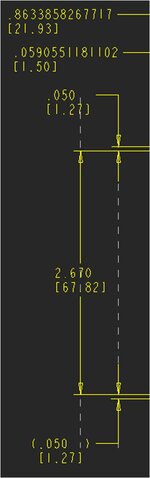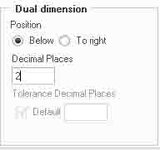P
ProEChick
Guest
I am using Creo 2.0, and in my drawing, I am showing the driving dimensions which are in MM. I have Dual dimensioning turned on and am displaying the secondary dimensions (inches) first, and then the primary dimensions (mm) as the dual dimension.
It's hit or miss as to whether the dimensions show up properly, but when the secondary dimension displays incorrectly (with 12 decimal places versus the specified 3), it won't accept any modification in the Dimension Properties.
Both of these files are of the same snapshot from my drawing displaying a couple problem dimensions:
View attachment 6285View attachment 6286
I've read through multiple threads, and have exhausted multiple different config options to no avail - does anyone have any other ideas of how to fix this?
It's hit or miss as to whether the dimensions show up properly, but when the secondary dimension displays incorrectly (with 12 decimal places versus the specified 3), it won't accept any modification in the Dimension Properties.
Both of these files are of the same snapshot from my drawing displaying a couple problem dimensions:
View attachment 6285View attachment 6286
I've read through multiple threads, and have exhausted multiple different config options to no avail - does anyone have any other ideas of how to fix this?