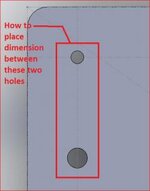Dimension between holes - Response
Hi Marko
I'm assuming these holes were created using the extruded cut feature.
If you go into the sketch the circles were originally drawn in and click Smart Dimension and then click on each circle (either the circumference or the centre point) it should provide a dimension between the two. This will help in fully defining the sketch as well.
If you do not wish to go into the sketch you can simply click Smart Dimension and click on the two hole edges, this will pull up the DimExpert tool which will also display a dimension between the two holes. This is a fixed dimension and will not be able to be edited unlike the above method.
Hope this helps
Lucy
3D CAD Design Software SolidWorks | Solid Solutions