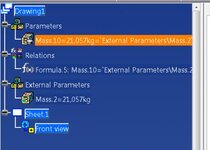M
mohsen
Guest
Hi. I want to built a BOM table (part list) in my drafting. Then I want to create a column in BOM table that contain (Quantity x Weight) for each part. But I want this column to update automatically like other columns. How can I do this?