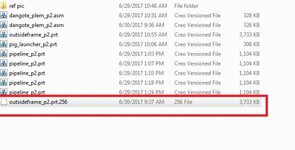L
Leslie Xiang Du
Guest
I have a problem when saving creo file. When I click on save. Creo parametric only generate a wrong file folder with the name of "XXX-part.Number". It cannot be open by creo. So all changes are lost. So frustrated.
View attachment 6900
View attachment 6900