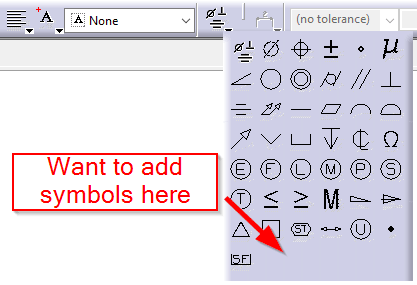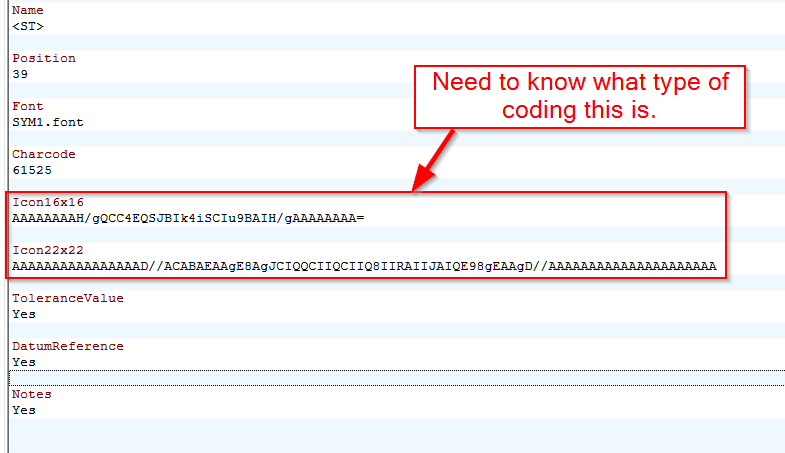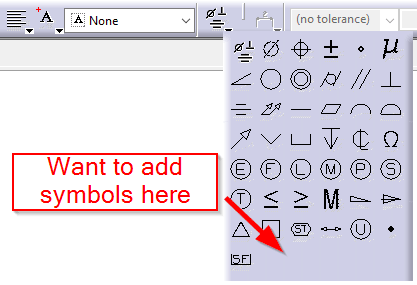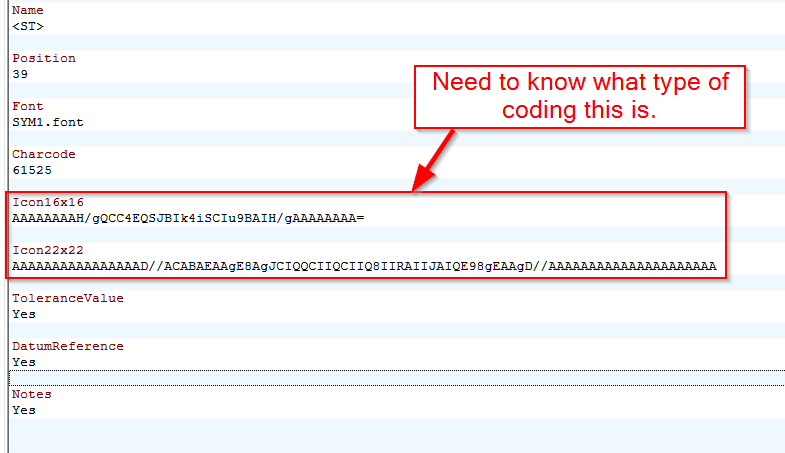Looking for info on what icon code type I need to create for the drafting standard xml file. I want to create additional custom drafting symbols. Creating a catalog is not what I'm looking to do. I don't know what type of code is shown in the icon 16x16 or 22x22. Once I can identify it I can most like figure out how to generate it to suit my purposes.