engtipsuser100
Mechanical
Greetints!
I would like to know, is it possible to create/add custom attributes in Operation Navigator? For example, I would like to see the cutting parameters - part stock, cut depth, stepover and so on.
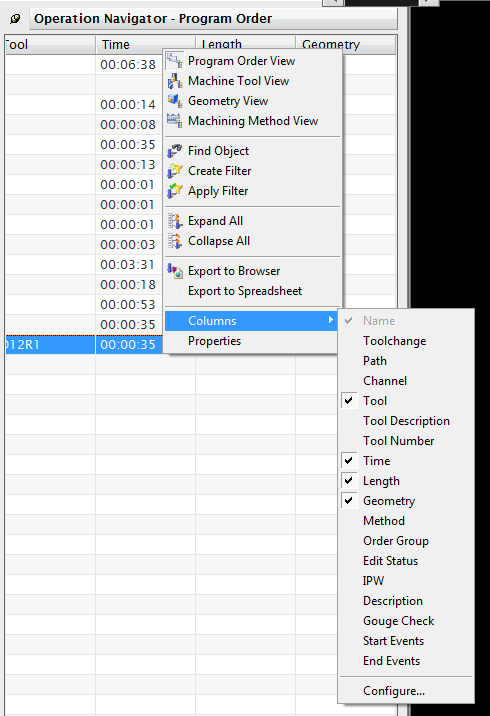
I would use it for creating shop documents, because I could easily convert it to spreadsheets.
Thanks in advance!
I would like to know, is it possible to create/add custom attributes in Operation Navigator? For example, I would like to see the cutting parameters - part stock, cut depth, stepover and so on.
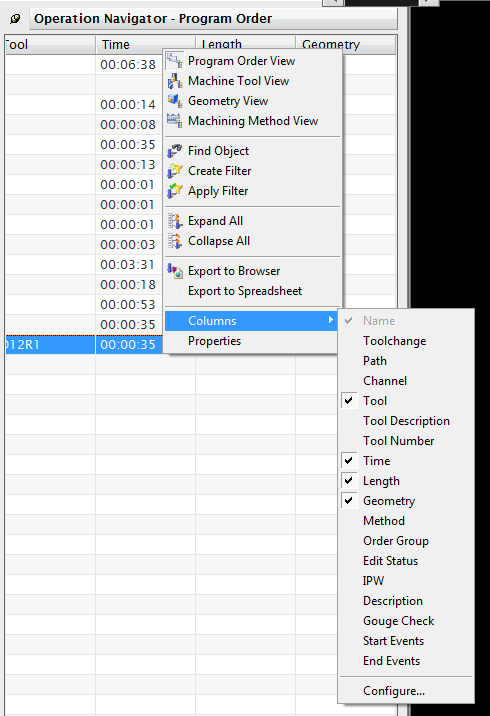
I would use it for creating shop documents, because I could easily convert it to spreadsheets.
Thanks in advance!
