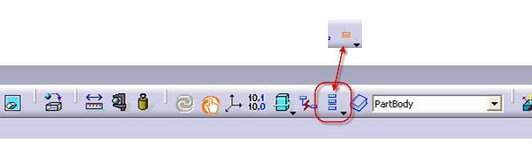M
MrCATIA
Guest
found this question in another forum:
Hi, good afternoon. My name is Luis and i am a begginer on CATIA; Nevertheless, my final project is to create a F-117A Nighthawk Jet, the problem is that... i have used many BODIES doing the airplane, and i was able to see all the parts (all the bodies), but i don't know what i did and... now i cannot see all the bodies, only the latest one. I know that it could be if i hidde the elements, but THEY AREN'T HIDDEN and... i don't know what to do. In my first photo you can see one part (the latest) but and the others? they aren't hidden. And if i push the sketch of the pad, or pocket, or shaft or whatever of the element in the other bodies... vuala, it appears!! but when i click ok i cant see them again!!!! DO NOT KNOW WHAT I DID :S PLEASE, NEED HELP
I have to send it tomorrow