arcticcatmatt
Mechanical
- Mar 1, 2005
- 180
See where it says Harden R/C 57/59.. I want there to be a selectable list of different hardening levels. Every time I hit "edit list" it just allows me to add a property to the "Property Name" column drop down.
Thanks!
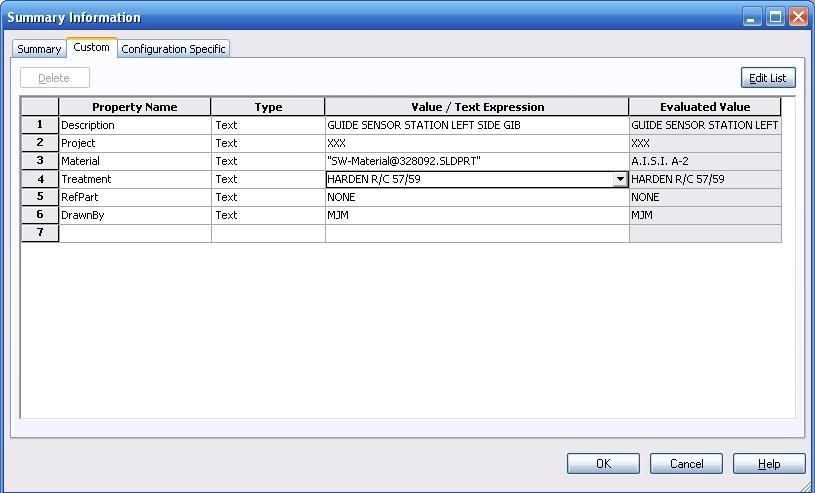
Thanks!
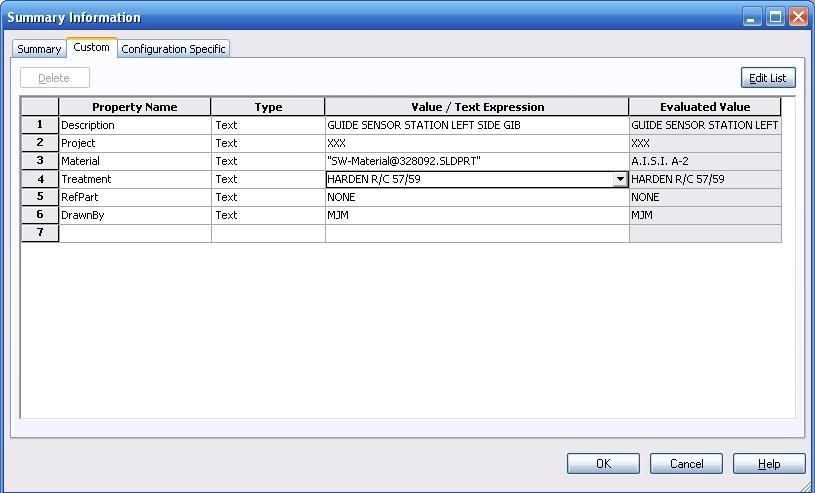

![[cheers] [cheers] [cheers]](/data/assets/smilies/cheers.gif)
![[thumbsup2] [thumbsup2] [thumbsup2]](/data/assets/smilies/thumbsup2.gif)