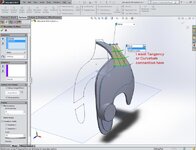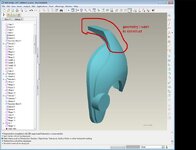M
mkzler
Guest
I am trying to create a surface with a tangency or curvature condition with an existing surface.
I have created a projected curve on the existing surface and wish to use this projected curve as one side of a boundary surface. I can do this (see attached image), but I do not have the option to add tangency control.
I have attached another image of this part constructed in another software to give a better idea of the desired result.
Interestingly, I am able to make a boundary surface with tangency control if I create the curve using the spline on surface tool. The problem with that solution is that the curve is created with the spline tool and is not the same as a projected straight line (or curve created by intersecting the existing surface and extruded flat surface, that did not work for me either).
I have a long history with Pro/E and my thought process certainly reflects this. Is there a better way to achieve what I want in SW?
Thanks for any suggestions!
I have created a projected curve on the existing surface and wish to use this projected curve as one side of a boundary surface. I can do this (see attached image), but I do not have the option to add tangency control.
I have attached another image of this part constructed in another software to give a better idea of the desired result.
Interestingly, I am able to make a boundary surface with tangency control if I create the curve using the spline on surface tool. The problem with that solution is that the curve is created with the spline tool and is not the same as a projected straight line (or curve created by intersecting the existing surface and extruded flat surface, that did not work for me either).
I have a long history with Pro/E and my thought process certainly reflects this. Is there a better way to achieve what I want in SW?
Thanks for any suggestions!