Hi All,
I am trying to get a clean blended fillet in inventor so I can reduce the stress concentration in FEA. However I cannot figure out how to do this with the inventor fillet feature. I gave an example of what I am trying to accomplish in the image below. I used a sweep to cut out what a ball mill would do on the left side. On the right are just 2 fillets.
How can I accomplish the left with using the inventor fillet feature.
Thanks,
Mario
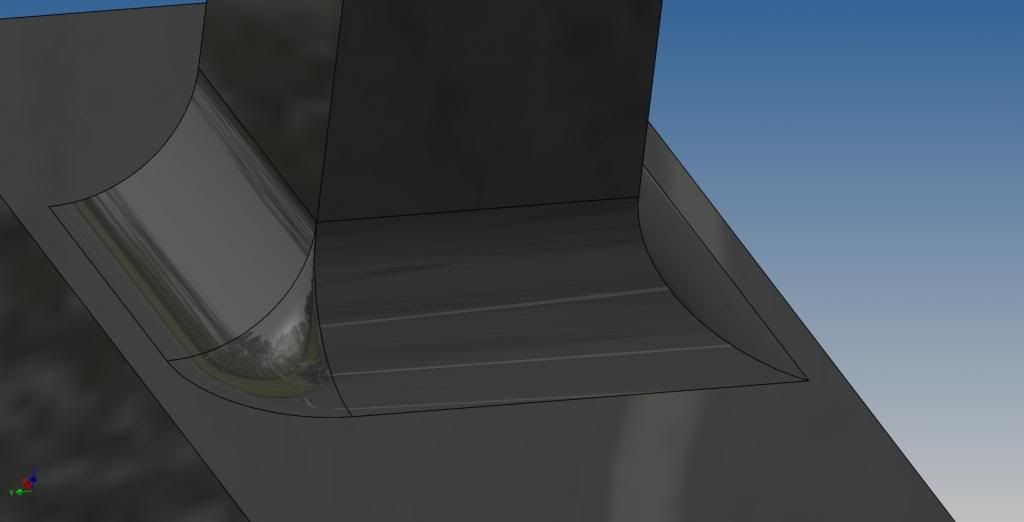
I am trying to get a clean blended fillet in inventor so I can reduce the stress concentration in FEA. However I cannot figure out how to do this with the inventor fillet feature. I gave an example of what I am trying to accomplish in the image below. I used a sweep to cut out what a ball mill would do on the left side. On the right are just 2 fillets.
How can I accomplish the left with using the inventor fillet feature.
Thanks,
Mario
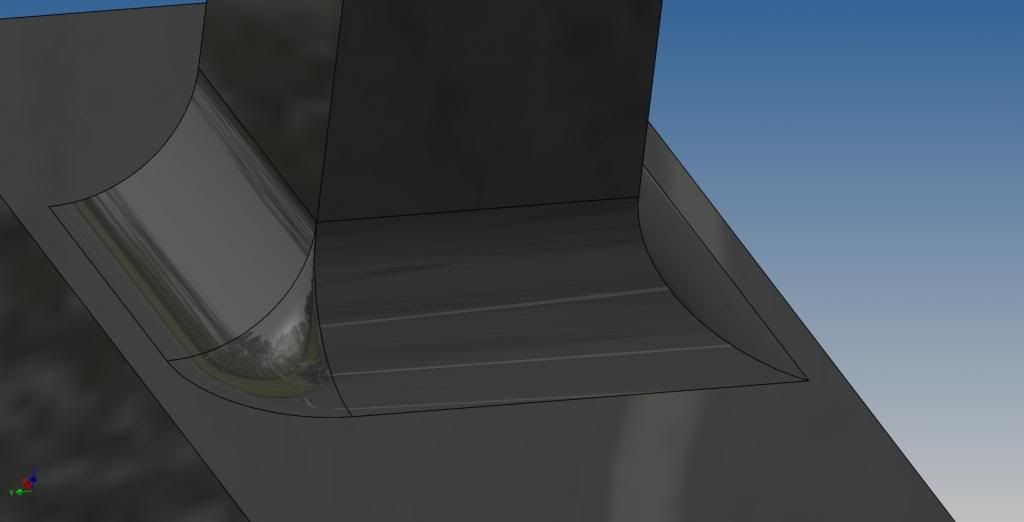

![[peace] [peace] [peace]](/data/assets/smilies/peace.gif)