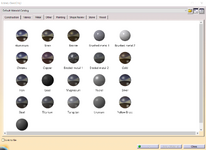A
araminaran
Guest
hello Friends
There is a problem for Assigning the material to the model in CATIA. Some widely used materials such as carbon steel, stainless steel and galvanized steel has no icon in material window. so we can't select these materials to the model. also these materials have their own classification which has different properties. such as stainless steel 304, 316 and so on. is there any way for finding these materials? or any idea to have these important materials with full and complete mechanical properties in CATIA easily.
thanks.
There is a problem for Assigning the material to the model in CATIA. Some widely used materials such as carbon steel, stainless steel and galvanized steel has no icon in material window. so we can't select these materials to the model. also these materials have their own classification which has different properties. such as stainless steel 304, 316 and so on. is there any way for finding these materials? or any idea to have these important materials with full and complete mechanical properties in CATIA easily.
thanks.