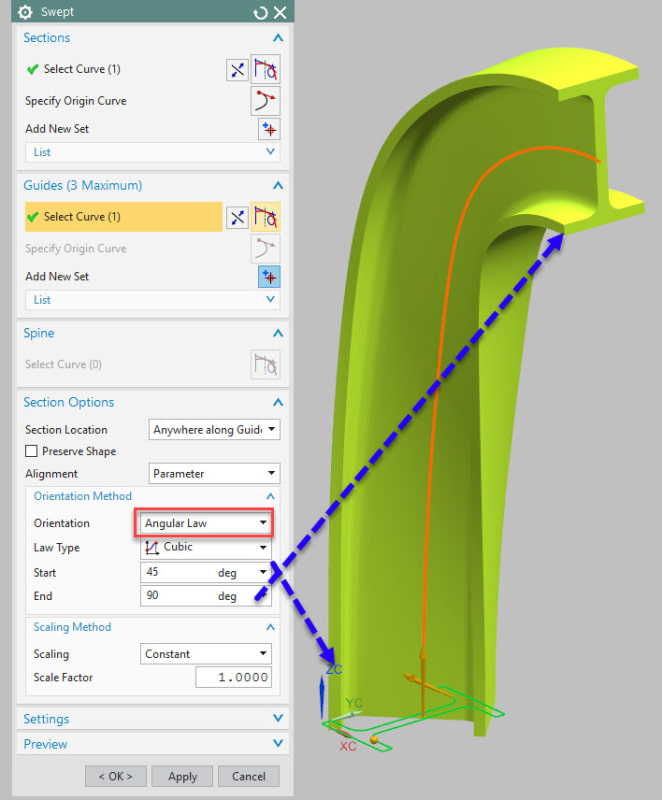I've created a swept surface in NX9 and I was wondering if there's a way to angle the sides inward. In catia there is a way in the Sweep tool. I've attached a power point to hwlp show what I'm trying to do.
Eng-Tips is the largest forum for Engineering Professionals on the Internet.
Members share and learn making Eng-Tips Forums the best source of engineering information on the Internet!
-
Congratulations JStephen on being selected by the Eng-Tips community for having the most helpful posts in the forums last week. Way to Go!
Angle on Swept Surfaces in NX 9
- Thread starter Jashe
- Start date