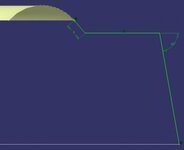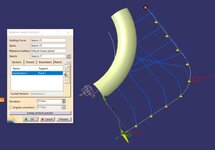S
Sanam
Guest
Hello.
I would like to use Adaptive Sweep command in the GSD but I face with some problems like error message in the the third image as I want to select the sketch in the sketch field. In this case I selected a different spine, the sweep surface edge.
In the first image, you can see the profile constraints I used. I projected the sweep surface and the guiding curve on to the plane. then I added constraints,coincidences and tangency.
In the second image, I only selected guiding curve. It is also as spine. I clicked sweep section preview button in the dialog box. the blue curves are shown with intersection to each other and they are normal to guiding curve but not to the sweep surface edge. Although it is normal, because I didn't select the edge as spine. Note that I can not select any sketch when I select the edge as a spine according to my previous explanation.
View attachment 2229
View attachment 2230
View attachment 2231
I would like to use Adaptive Sweep command in the GSD but I face with some problems like error message in the the third image as I want to select the sketch in the sketch field. In this case I selected a different spine, the sweep surface edge.
In the first image, you can see the profile constraints I used. I projected the sweep surface and the guiding curve on to the plane. then I added constraints,coincidences and tangency.
In the second image, I only selected guiding curve. It is also as spine. I clicked sweep section preview button in the dialog box. the blue curves are shown with intersection to each other and they are normal to guiding curve but not to the sweep surface edge. Although it is normal, because I didn't select the edge as spine. Note that I can not select any sketch when I select the edge as a spine according to my previous explanation.
View attachment 2229
View attachment 2230
View attachment 2231