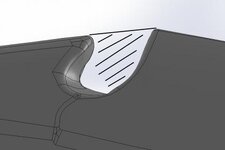C
CADJOCKEY
Guest
I have a part that was scanned and brought into Solidworks as an imported part. It is a hand carved piece so it has a lot of surfaces that mesh together. A lot of curves that, in the model, are made of many surfaces. I ran import diagnostics on the part until all faces and gaps were healed. My question is, how do fill in imperfections on surfaces that are anything but straight? Can I somehow "pull" a surface and extrude it to another surface and blending it to look natural? I have attached a image of one of the problem areas. The area that looks hatched is the area I want to fill in.
View attachment 1034
View attachment 1034