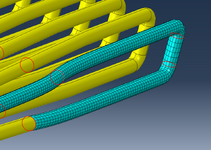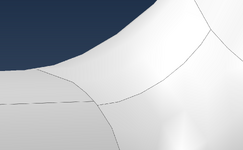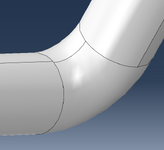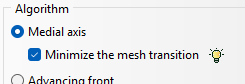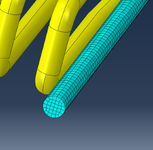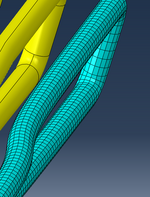kadalpanas88
Student
- Jun 23, 2025
- 1
Hey everyone!
I’m working on a part in Abaqus that I imported from SolidWorks, and I’m having a tough time getting a hex or hex-dominated mesh to work. I’ve tried several things like cutting the part with datum planes to make it more meshable, but nothing seems to be working as expected.
The geometry is a bit complex (not crazy, but definitely not a simple block), and I’d really prefer to use hex elements for better accuracy in my simulation. Tetrahedral mesh works, but I’d rather avoid it if possible. It's a rectangle coil.
Has anyone dealt with this before? Any tips, tricks, or workflows you recommend for meshing imported geometries with hex or hex-dominated elements? Do you use the partitioning tool a certain way, or maybe switch to mesh module early?
Any help would be super appreciated!
Thanks in advance!
Here's my sldprt, x_t, and step file if needed.
https://drive.google.com/drive/folders/146SNO4OzJaZmUV7_hyVXMMjKlRPJPbeK?usp=sharing
I’m working on a part in Abaqus that I imported from SolidWorks, and I’m having a tough time getting a hex or hex-dominated mesh to work. I’ve tried several things like cutting the part with datum planes to make it more meshable, but nothing seems to be working as expected.
The geometry is a bit complex (not crazy, but definitely not a simple block), and I’d really prefer to use hex elements for better accuracy in my simulation. Tetrahedral mesh works, but I’d rather avoid it if possible. It's a rectangle coil.
Has anyone dealt with this before? Any tips, tricks, or workflows you recommend for meshing imported geometries with hex or hex-dominated elements? Do you use the partitioning tool a certain way, or maybe switch to mesh module early?
Any help would be super appreciated!
Thanks in advance!
Here's my sldprt, x_t, and step file if needed.
https://drive.google.com/drive/folders/146SNO4OzJaZmUV7_hyVXMMjKlRPJPbeK?usp=sharing