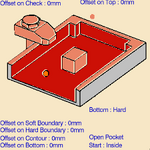N
nero81
Guest
Hi ,
i have problem with catia resolution.
when opening machining module icons are not lineup also icons are bit blurry.
x for closing window and - for minimazing window top right is extra small.
when opening catia with diferent user profile (windows profiles) catia showing normal but when opnening with my profile (lets say guest profile) its not showing normal.
both profiles uses same graphic card and same drivers. tried to copy all setting from high dpi window to my profile but no change.
contacted my catia vendor technician but they cant fix it.
anyone have some idea?
i have problem with catia resolution.
when opening machining module icons are not lineup also icons are bit blurry.
x for closing window and - for minimazing window top right is extra small.
when opening catia with diferent user profile (windows profiles) catia showing normal but when opnening with my profile (lets say guest profile) its not showing normal.
both profiles uses same graphic card and same drivers. tried to copy all setting from high dpi window to my profile but no change.
contacted my catia vendor technician but they cant fix it.
anyone have some idea?